How to Upgrade the Game from
PlayStation®4 to PlayStation®5
Option 1: Upgrade from PlayStation™Store
Suitable for:
・People who purchased the physical version of the game.
・People who purchased the digital version of the game.
- 1. Open the PlayStation™Store via your PS5.
-
・If you have the physical version, please make sure the disk is inserted.
・If you have the digital version, please use the account you purchased the game with.
- 2. Search for "Resident Evil Village" in PlayStation™Store.
- 3. Select the upgrade offer and download Resident Evil Village.
If you have purchased the digital version of the game, you can download it from the PS5 Game Library. Please see "How to find and download games purchased from PlayStation™Store" for more details.
Option 2: Upgrade from the PS5 Console
Suitable for:
・People who purchased the physical version of the game.
- To upgrade the game from the PS4 version to the PS5 version please see "Upgrade an eligible PlayStation®4 game to the digital PlayStation®5 version".
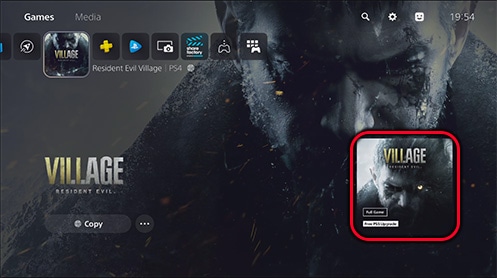
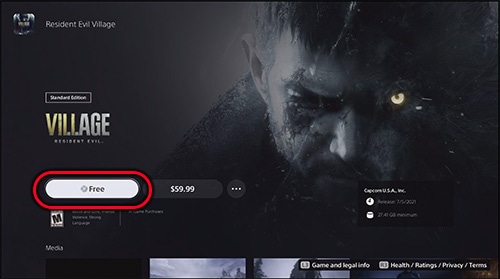
If you have purchased the digital version of the game, you can download it from the PS5 Game Library. Please see "How to find and download games purchased from PlayStation™Store" for more details.